
So, you have your DNA results from your testing company but want to do more with them!
Why not upload to GEDmatch and find a lot more matches.
Did you know that you can jump on now without uploading your DNA and have a look how it works.
Go to https://www.gedmatch.com
Then..
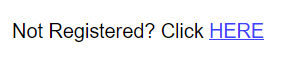
Register – Login – Try looking at my file by choosing
DNA Applications:
- One-To-Many
Then…my kit number A388778 (New FT4732373)
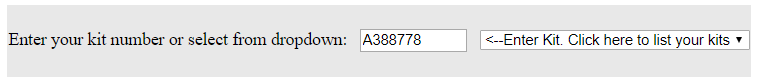
This will give you a results page that looks like this…
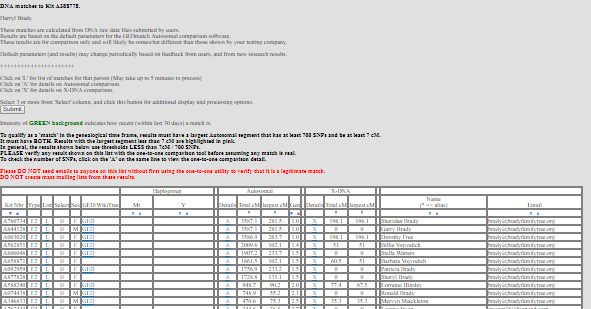
Now if you are ready to upload your own DNA datafile…
AncestryDNA
Go back to your AncestryDNA page and in the top right you will have settings..
Then you will see a Download RAW Data – Click that
Then it will check your Ancestry login
Then it will send you an email
This email will have a link to the download
Save the file (about 5mb zip file) to your computer…. Remember where – maybe desktop or my documents area
Then go back to GEDmatch and login
Upload your DNA files:
- Generic Uploads (23andme, FTDNA, AncestryDNA, most others)
It will ask you for your file
Then it will take some time to upload (couple of minutes)
Then it will give you a Kit number
It will take a little time before you can use the Kit number fully
NOTE: If you have more than one persons DNA to upload, you can do it all under the one login.
Happy Hunting !
Need more help – Try watching this
GEDmatch genesis uploading of Ancestry DNA kit
Or try this Beginner’s Guides to Using GEDmatch
or checkout the easy instructions under Generic Upload FAST
Stay tuned for how AncestryDNAHelper makes finding shared matches easy..
Have you Share your AncestryDNA Matches List with your closest cousins?
Want to see the DNA tests being worked on so far?
Browse BradyFamilyTree DNA Tests

2 thoughts on “Uploading DNA to GEDmatch”